Aptos Know-How Series - Episode 1: Getting Started with Aptos on NodeReal
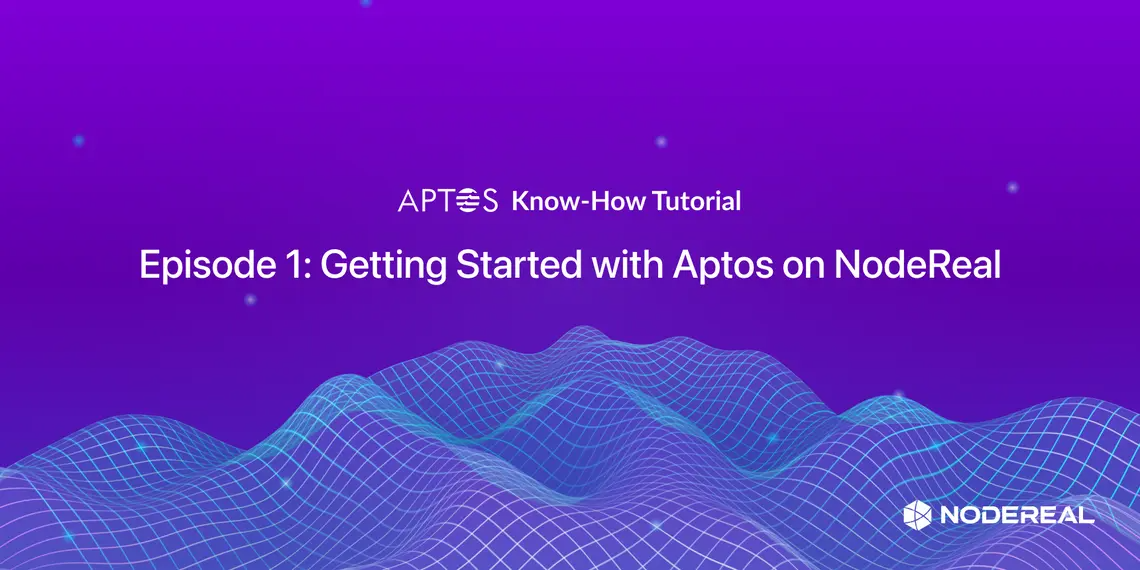
Aptos and its huge potential impacts are for Blockchain Development passionate like you to come and contribute to the whole ecosystem. With the support of Infrastructure services from NodeReal , running a dApp on Aptos has never been easier.
NodeReal welcomes you to the Aptos Know-How Series - A Three-Episode Series:
By the end of this series, you will be comfortable with writing and deploying applications on Aptos Blockchain.
Episode 1: Getting started with Aptos on NodeReal
As a developer, there are two things to get ready: Your Aptos API Endpoint and Aptos CLI. Episode 1 will help you achieve that with easier and quicker with NodeReal infrastructure services and documentation.
With that, let's get to learn how to get your Aptos API Endpoint ready with NodeReal in only 5 simple steps:
Create a NodeReal endpoint for Aptos
2. MegaNode can only be enabled through Github or Discord OAuth login. Before signing up MegaNode service, you will need a GitHub or discord account.
3. Once logged in, click on create a new app button on the dashboard4. With a click, you be taken to a new page, and then enter the following information.
5. After you have successfully created an app, you can find the API endpoints on the app page.
*Please note that this API key is used to identify a particular app and should NOT be shared with anyone.
Your NodeReal Aptos API is ready, let us install Aptos CLI.
Install the Aptos CLI
Running a basic move module on the Aptos blockchain will require installing Aptos CLI. This Aptos CLI also has a Move Prover that helps to evaluate the functional correctness of a code and then eventually publish the code. For systems such as Windows/Linux click here to get detailed instructions.
Below are the instructions to install Aptos CLI on Mac OS.
Now the Aptos app is saved as an exception to your security settings, and you can open it in the future by double-clicking it just as you can on any registered app.
Once you have completed the installation of Aptos CLI through the above-mentioned steps. You would be able to use this command line interface (CLI) tool for developing on the Aptos blockchain and debugging Move contracts.
Next Step
Now that you have warmed up with NodeReal Aptos API endpoints and installation of Aptos CLI.
Make sure that you look out for our Episode 2: Deploying the Move Module on Aptos Testnet - This is where MegaNode of NodeReal will make a huge difference on your journey.
Celebrate Year end of NodeReal with Special Promotion
With all the support from our community, NodeReal's MegaNode has reached 10k users worldwide. As we approach the end of 2022, we'd like to take this opportunity to show our appreciation to our fantastic community with the first-ever NodeReal Referral Program!

About NodeReal
NodeReal is a one-stop blockchain infrastructure and service provider that embraces the high-speed blockchain era and empowers developers by “Make your Web3 Real”. We provide scalable, reliable, and efficient blockchain solutions for everyone, aiming to support the adoption, growth, and long-term success of the Web3 ecosystem.
Join Our Community
Join our community to learn more about NodeReal and stay up to date!
